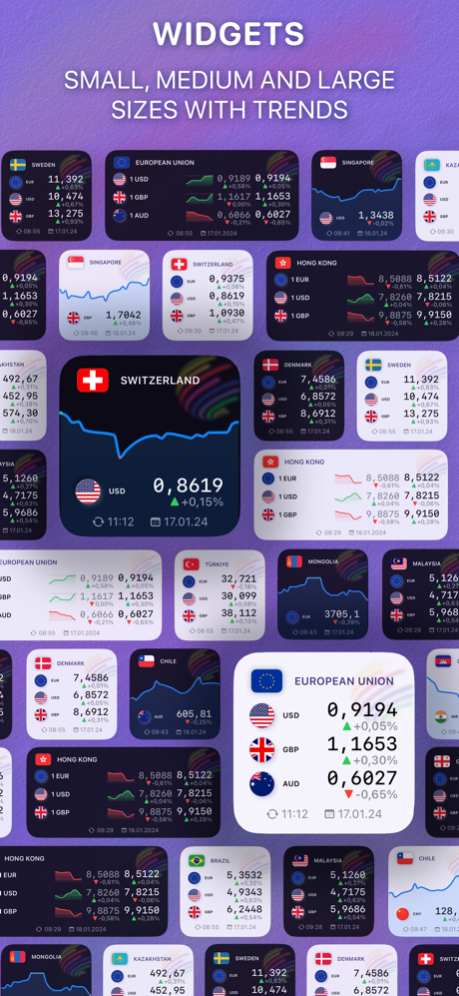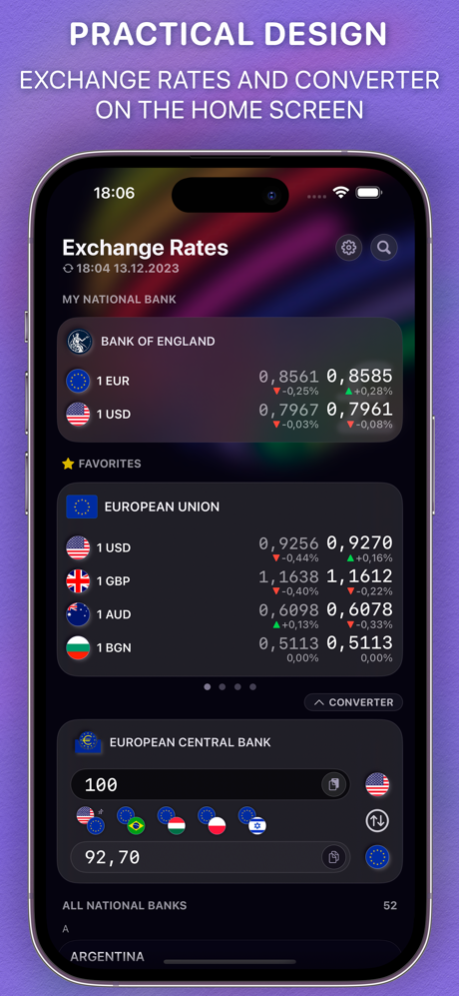BankOf - Currency Exchange 1.9.0
Free Version
Publisher Description
Official exchange rates from the National Bank of your country. No ads. Beautiful informative widgets and offline converter. More than 75 National Banks in one app!
BankOf aggregator service - only official exchange rates of different countries' National Banks with beautiful informative widgets and currency converter with offline mode.
Our service provides the latest information of official exchange rates of different countries. The data is collected from the information published on the official websites of National Banks (if such data is provided by the National Bank on a daily basis). For each bank in the application it is possible to visit the official website and the page with exchange rates.
What you get with the BankOf service?
- Latest Data from Official Sources
Stay informed with up-to-date exchange rates collected directly from the official websites of the National Banks. Latest information at your fingertips!
- Currency Converter
Convert currencies easily with the built-in currency converter that can work even without an internet connection, which is especially convenient when traveling.
- Beautiful Widgets for Easy Tracking
Visualize currency fluctuations effortlessly with our stunning widgets! Get exchange rate updates on all widgets and enjoy mini-trends on large and medium-sized widgets.
Lock screen widgets are also available.
- Analyze Currency Trends Anytime
Want to dig deeper? With BankOf, you can explore the dynamics and exchange rates of any currency from the beginning of our data collection. Empower yourself with historical data insights!
- Expanding Global Coverage
BankOf shows currency rates from the National Banks in dozens of countries! We are constantly adding new countries to give you a wide range of currencies to choose from.
- Easy Integration for the National Bank of Your Country
Don't see your National Bank on our app? No worries! Drop us an email at support@joinersoft.app, and we'll gladly add it for you (of course, only if the data is publicly available).
Join BankOf now to keep up to date with currency exchange rates in your country and other countries around the world!
By downloading the application, you accept the Terms of Use (EULA): https://www.apple.com/legal/internet-services/itunes/dev/stdeula/
Mar 22, 2024
Version 1.9.0
“Back to the Future. Part I” - added a setting for widgets that will allow you to display exchange rates “for tomorrow” if the selected national bank sets such a value.
Customization is only available for the Pro version, so subscribe, buy the Pro version and get more relevant information in widgets without opening the app!
About BankOf - Currency Exchange
BankOf - Currency Exchange is a free app for iOS published in the Accounting & Finance list of apps, part of Business.
The company that develops BankOf - Currency Exchange is Grigory Stolyarov. The latest version released by its developer is 1.9.0.
To install BankOf - Currency Exchange on your iOS device, just click the green Continue To App button above to start the installation process. The app is listed on our website since 2024-03-22 and was downloaded 0 times. We have already checked if the download link is safe, however for your own protection we recommend that you scan the downloaded app with your antivirus. Your antivirus may detect the BankOf - Currency Exchange as malware if the download link is broken.
How to install BankOf - Currency Exchange on your iOS device:
- Click on the Continue To App button on our website. This will redirect you to the App Store.
- Once the BankOf - Currency Exchange is shown in the iTunes listing of your iOS device, you can start its download and installation. Tap on the GET button to the right of the app to start downloading it.
- If you are not logged-in the iOS appstore app, you'll be prompted for your your Apple ID and/or password.
- After BankOf - Currency Exchange is downloaded, you'll see an INSTALL button to the right. Tap on it to start the actual installation of the iOS app.
- Once installation is finished you can tap on the OPEN button to start it. Its icon will also be added to your device home screen.